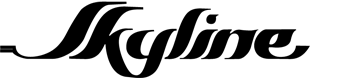Leveraging The Power of Processing Data
Fillable PDF forms offer businesses the skill to gather and shape data efficiently and streamline their managerial processes. With complex designs and confusing formats, it has been making users switch to printable forms or just give up on the idea of PDF forms (which are more convenient and easier to use).
PDF forms have entirely eliminated the need of printed forms and PDF forms should necessarily be a part of your business documents.
Whether you already have a PDF form, a Word file or are starting from paper, our forms development services will save you ample time and allow you to take advantage of all of the countless features offered in fillable and interactive PDF forms.
Mostly all PDF files are utilized for viewing and printing, PDF is an excellent environment for a lively data display, collection and usage.
What PDF forms can do:
1. Make data filling organized and convenient to use
2. Bringing back the exact look and feel of your previous form or proceed with a new, current design.
3. Organization of information including data formats (i.e. phone numbers, security numbers, etc.) and required fields.
4. Users can return completed forms and data via email
5. Fill large amount of information using a dynamic, single page front end.
6. Implement pop-up dialogs to facilitate data entry on complex forms.
7. Use PDF fields for lively graphics display such as line or bar graphs, flow charts, etc.
Static vs. Dynamic Forms
There are two different styles of PDF forms to select from. Forms created with Adobe Acrobat are static forms, often referred to as flat forms. When a form application requires the capability to enlarge tables, regulate field sizes to accommodate extra text and even add pages, Adobe offers a dynamic format known as XFA.
Skyline’s services is capable in both technologies and more prominently, can assist you choose which is right for you. For more information about the various PDF form types, you can get to know us today.
Small businesses, large companies, educational and government organizations – they all use fillable forms to collect and store information that allows them to deliver numerous services. Paperwork is here to stay, but there are a lot of disadvantages to it such as printing and archiving costs, also time and effort spent on physically filling those non-interactive forms.
Additionally, numerous experts depend heavily on data to make important decisions. Analysing that, we at Skyline make sure we understand all your requirements and design an interactive PDF form capable of gathering information in the most convenient way.